CG/3D Programs
There are multitudes of CG/3D programs out there (you'll find people sometimes use CG and 3D interchangeably, since they have come to mean pretty much the same thing). Now while there are lots of CG programs, many by big companies, anyone who's done a quick search will know that there are a few main players. Two of these are the main ones that colleges seem to acknowledge (Cinema 4D and Lightwave aren't on any of my college's computers). The third is one that everyone knows is a strong competitor, though I guess it hasn't become "industry standard" enough to get into college classes. So first, the industry standard ones.
Maya
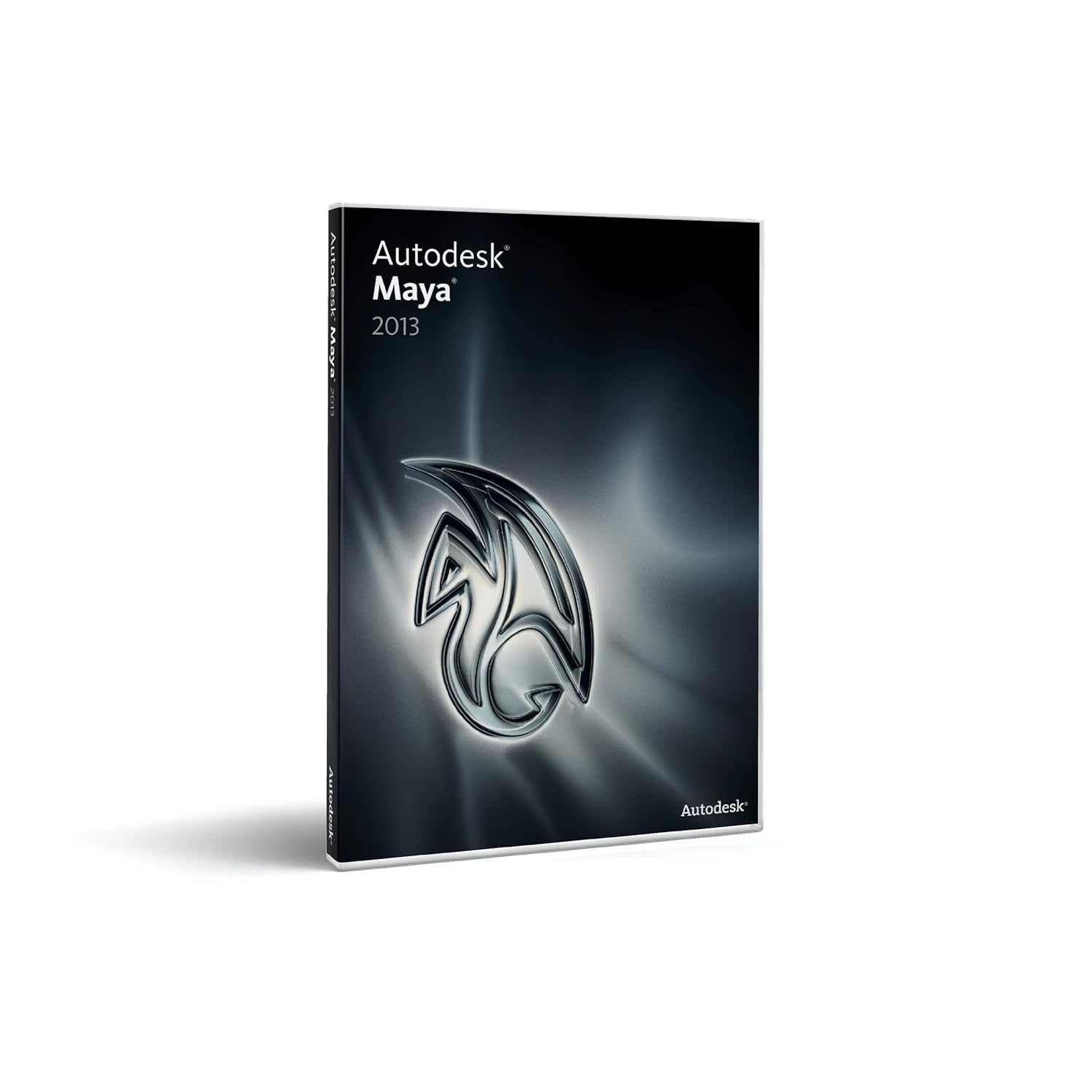 In my current universe, Autodesk Maya holds the title of Queen of All Things CG. Every CG class I've had so far used it, there are tons of tutorials, tons of websites, and tons of examples of it being used to make films. It can be buggy at times, but patches eventually come out and all is the right in the CG world again. I personally love animating in it (more so than animating in Blender), but I currently like modeling in Blender more. This could just be because I've spent more time practicing animating in Maya and more time practicing modeling in Blender. All in all, I think it's an awesome program. If you're a student, check out my post on how to get Maya for free. Because it costs thousands, if you're a hobbyist, I suggest you start with Blender. And if you've been using free programs and want to move up to an industry standard you can get Maya on Amazon
In my current universe, Autodesk Maya holds the title of Queen of All Things CG. Every CG class I've had so far used it, there are tons of tutorials, tons of websites, and tons of examples of it being used to make films. It can be buggy at times, but patches eventually come out and all is the right in the CG world again. I personally love animating in it (more so than animating in Blender), but I currently like modeling in Blender more. This could just be because I've spent more time practicing animating in Maya and more time practicing modeling in Blender. All in all, I think it's an awesome program. If you're a student, check out my post on how to get Maya for free. Because it costs thousands, if you're a hobbyist, I suggest you start with Blender. And if you've been using free programs and want to move up to an industry standard you can get Maya on Amazon3Ds Max
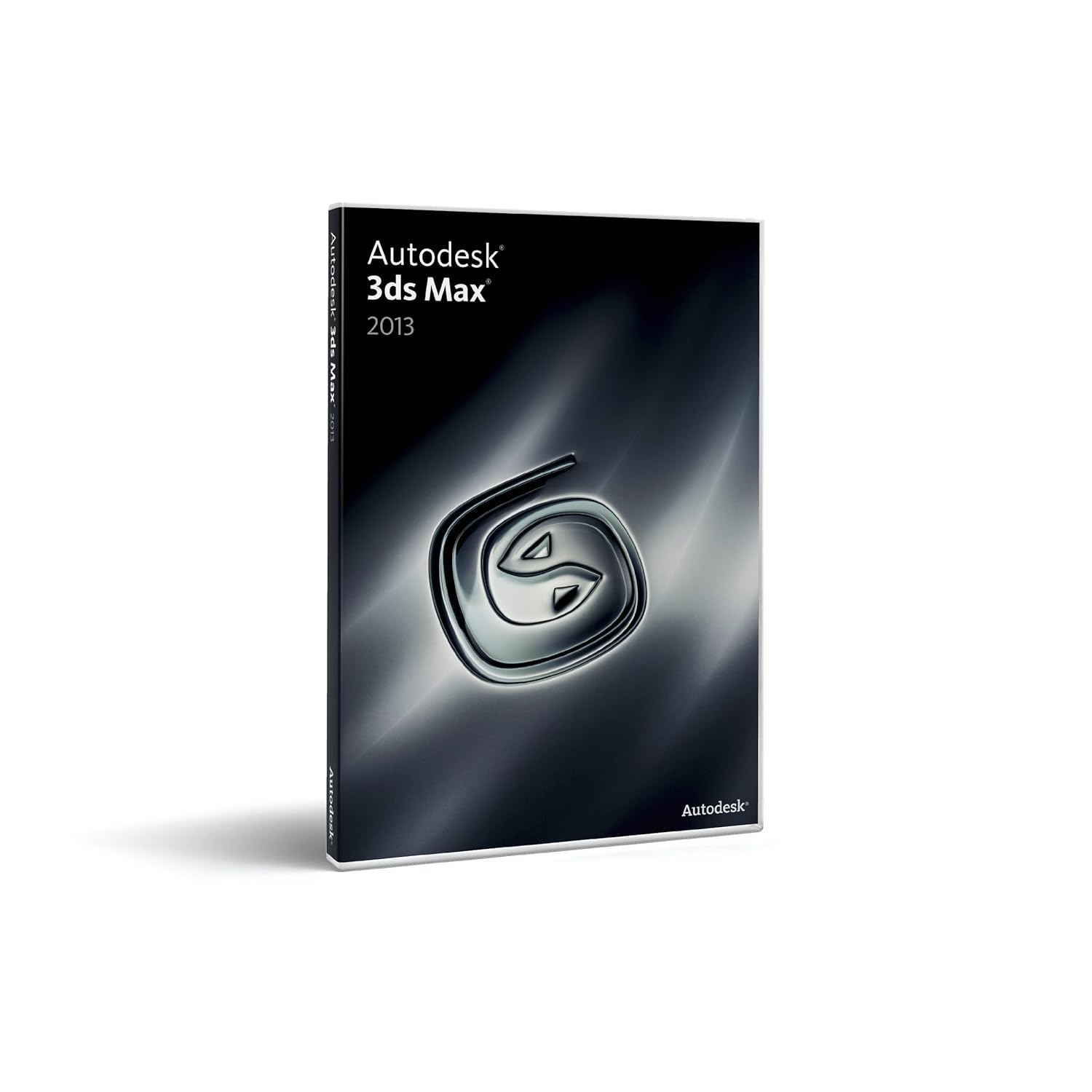 Autodesk 3Ds Max is another great CG program (I've played around with it a bit). I think that the reason people often have trouble deciding between Autodesk Maya and Autodesk 3Ds Max is that they are both all-in-one CG programs from the same company. Why Autodesk has such similar programs, I don't know. I actually truly don't know the difference between them. The way I've always understood it is that Maya is used more often for movies, while 3Ds Max is used more often for games. Of course, there are many exceptions to that. Whatever it's made for, people seem to love 3Ds Max, so I suppose I recommend it if you find something that it does that Maya can't do (or if you're going to focus on games). You can get it on
Amazon
Autodesk 3Ds Max is another great CG program (I've played around with it a bit). I think that the reason people often have trouble deciding between Autodesk Maya and Autodesk 3Ds Max is that they are both all-in-one CG programs from the same company. Why Autodesk has such similar programs, I don't know. I actually truly don't know the difference between them. The way I've always understood it is that Maya is used more often for movies, while 3Ds Max is used more often for games. Of course, there are many exceptions to that. Whatever it's made for, people seem to love 3Ds Max, so I suppose I recommend it if you find something that it does that Maya can't do (or if you're going to focus on games). You can get it on
AmazonBlender
This is one of the biggest CG programs out there, and it's totally free. I used it for several years before getting into college and being eligible for the free version of Maya. I still use it often now. It may not be "industry standard" but it certainly could be. The Blender Foundation has shown that a number of times with its animated shorts, and many professionals and small studios use it for commercials and other such things. I actually know of a couple of people who left the industry standard programs mentioned above for Blender.It has fur/hair, cloth, fluids, and all those other things you find in the "professional" programs. It also has a lot of tutorials available, including books and DVDs. On top of that, it has a built in video editor, so you don't even need something like Adobe After Effects
Mandelbulb 3D
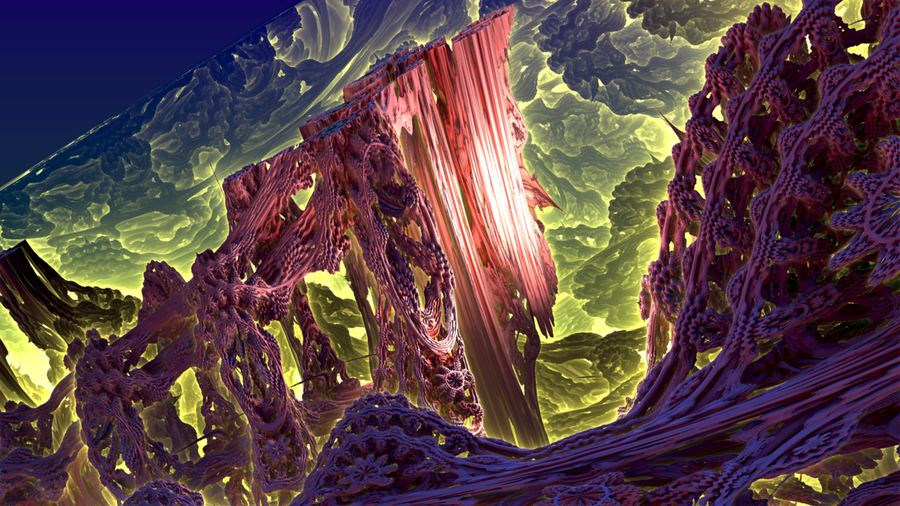 This free 3D fractal program is kind of a digital art program and CG program rolled into one. You interact with 3D fractal objects, and have to render your image out like you do in a CG program, but it's not as functional as a true CG program. You can't import models (though I've heard a few ideas about exporting models), and coloring and lighting abilities are somewhat limited. Also, navigation in 3D isn't that easy. But given that it was made by one person (Jesse of fractalforums.com) and is free, it's pretty awesome. It's functional enough for tons of people to be making beautiful 3D fractal art with it right now, and I'm sure that it'll continue to grow. I've used it quite a lot recently, and am looking forward to working with it more in the coming months. You can get it for Windows here (this is the one I use), and a similar program called Mandelbulber for Linux, Mac, and Windows here.
This free 3D fractal program is kind of a digital art program and CG program rolled into one. You interact with 3D fractal objects, and have to render your image out like you do in a CG program, but it's not as functional as a true CG program. You can't import models (though I've heard a few ideas about exporting models), and coloring and lighting abilities are somewhat limited. Also, navigation in 3D isn't that easy. But given that it was made by one person (Jesse of fractalforums.com) and is free, it's pretty awesome. It's functional enough for tons of people to be making beautiful 3D fractal art with it right now, and I'm sure that it'll continue to grow. I've used it quite a lot recently, and am looking forward to working with it more in the coming months. You can get it for Windows here (this is the one I use), and a similar program called Mandelbulber for Linux, Mac, and Windows here.I've never tried Poser, but I have DAZ Studio. I know that there are some people out there who love those programs, and there are some people out there who don't think renders made with them deserve as much attention as they get. This isn't because the programs are bad, they are actually great, but the problem is that you are using pre-made content. With Maya, Blender, etc. you make your own stuff from start to finish, then render it. With DAZ and Poser, you buy stuff from the companies, arrange and pose it (though you can buy poses too), then render it. You're not relying on your own modeling, texturing, and rigging skills. Some great renders can be made with these programs (I get the DAZ newsletter, and there are always stunning renders making up the ads). However, because it is so simple and user friendly, a lot of people seem to feel they don't need to work with their images as much, creating a lot of bland, obviously CG images out there. Because it is not an all-in-one CG program like Blender or Maya, I think they approach it from a more playful mindset and feel that they don't need to read up on fancy texturing and lighting techniques. Of course, there are many exceptions to this rule (I've come across some great renders on deviantART).
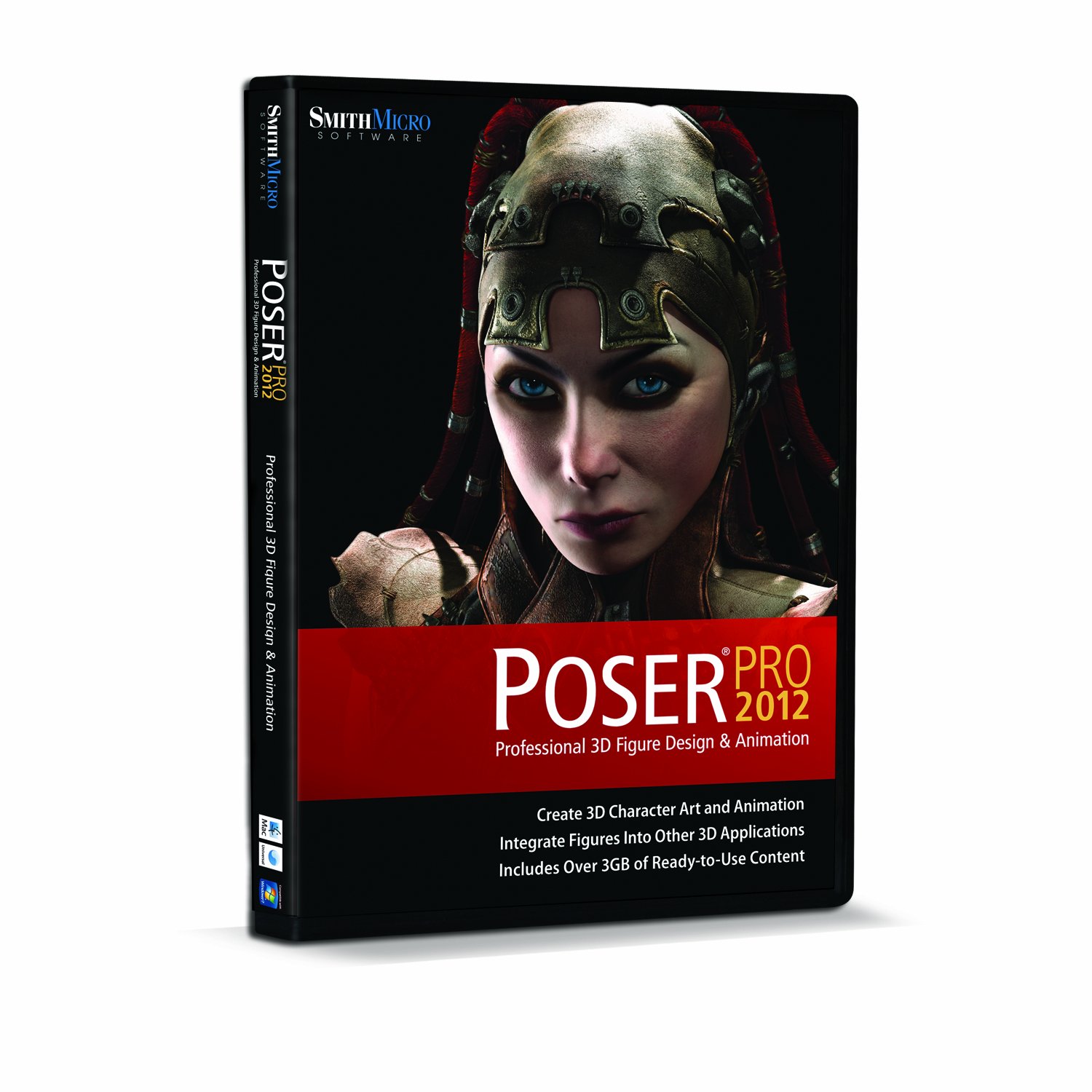 So with all that said, do I recommend these programs or not? The answer is yes and no. Yes, if you are just a hobbyist and don't mind having to pay every time you decide your character needs a new outfit or a new hairstyle (you can find some free things, both from the companies and from users, and you can customize the models in other CG programs). These programs can be a great introduction to CG and can teach you how to effectively pose, set up appealing compositions, and appropriately light your scenes. Also, they can be helpful if you need a drawing reference for a pose but can't find any stock footage (I occasionally use DAZ for this). I do not suggest them if you plan on becoming very serious about CG. They are not used in any visual effects houses, so knowing them isn't much of a plus on your resume. Also, it's much more impressive (I think) to show off something that is wholly your own, made from scratch. Lastly, unless you start customizing the models, you may become constrained by what is available for you to buy. And if you're customizing the models, you might as well take the next step and start making your own things from scratch. You can get DAZ Studio here for free, Poser 9 here
So with all that said, do I recommend these programs or not? The answer is yes and no. Yes, if you are just a hobbyist and don't mind having to pay every time you decide your character needs a new outfit or a new hairstyle (you can find some free things, both from the companies and from users, and you can customize the models in other CG programs). These programs can be a great introduction to CG and can teach you how to effectively pose, set up appealing compositions, and appropriately light your scenes. Also, they can be helpful if you need a drawing reference for a pose but can't find any stock footage (I occasionally use DAZ for this). I do not suggest them if you plan on becoming very serious about CG. They are not used in any visual effects houses, so knowing them isn't much of a plus on your resume. Also, it's much more impressive (I think) to show off something that is wholly your own, made from scratch. Lastly, unless you start customizing the models, you may become constrained by what is available for you to buy. And if you're customizing the models, you might as well take the next step and start making your own things from scratch. You can get DAZ Studio here for free, Poser 9 hereRenderers
 Once you get comfortable with a CG program, you may decide to go find different renderers. This is not at all required to make great CG art, since all the programs tend to ship with awesome renderers already installed. But it never hurts to try some new ones out, because you may find some that you like better. The only ones I've ever used were YafaRay and Luxrender for Blender, but that was back before Cycles came out. I don't know how necessary they are now, because of Cycles, so I'm not going to actually recommend any renderers. However, here are some that I know of that seem worth a look: YafaRay (for Blender), Luxrender (Blender, 3Ds Max, SketchUp C4D, Daz Studio, XSI, and Poser), Aqsis (for many programs I think, though I think you may need the MOSAIC plugin for Blender), Pixar's Renderman (I think it works with most all the big CG programs, and I've seen it on Maya in my college), and NOX (3ds Max, Blender).
Once you get comfortable with a CG program, you may decide to go find different renderers. This is not at all required to make great CG art, since all the programs tend to ship with awesome renderers already installed. But it never hurts to try some new ones out, because you may find some that you like better. The only ones I've ever used were YafaRay and Luxrender for Blender, but that was back before Cycles came out. I don't know how necessary they are now, because of Cycles, so I'm not going to actually recommend any renderers. However, here are some that I know of that seem worth a look: YafaRay (for Blender), Luxrender (Blender, 3Ds Max, SketchUp C4D, Daz Studio, XSI, and Poser), Aqsis (for many programs I think, though I think you may need the MOSAIC plugin for Blender), Pixar's Renderman (I think it works with most all the big CG programs, and I've seen it on Maya in my college), and NOX (3ds Max, Blender).So, that's the end of this series of recommendations! I hope it has been helpful. As always, if you agree or disagree with my recommendations, leave me a comment! In my next post, I'm going to cover how to sketch animals. You can see some of my sketches on my Tumblr.
Until next time!


No comments :
Post a Comment